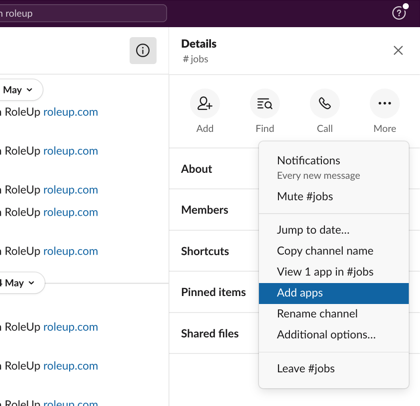Turn your #jobs channel into your Slack community first employer
With less work, fill your #jobs channel with perfectly formatted and relevant job offers. Your community is feeling valued and it is protected against recruiters sending private messages.
Create your job board for freeWhy use RoleUp with Slack?
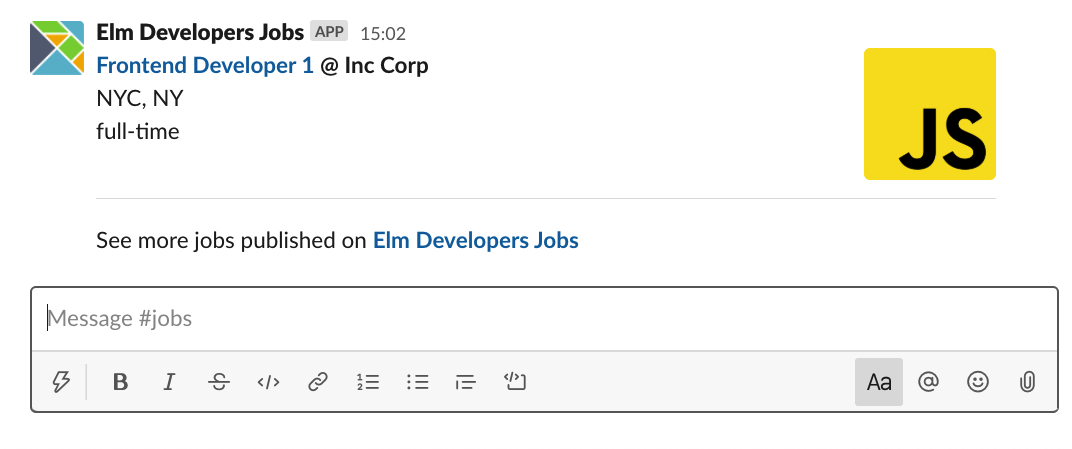
Get your #jobs channel back under control
You don't need anymore to accept employers in your community to receive job offers.
Employers publish on your job board and ads are automatically sent in your #jobs channel.
Perfectly formatted.
Less noise, more quality
Give more visibility to your community
Create a link on your public job board to your community website.
Describe your Slack community on the job board front page and turn your visitors
job seekers into new members.
A new acquisition channel
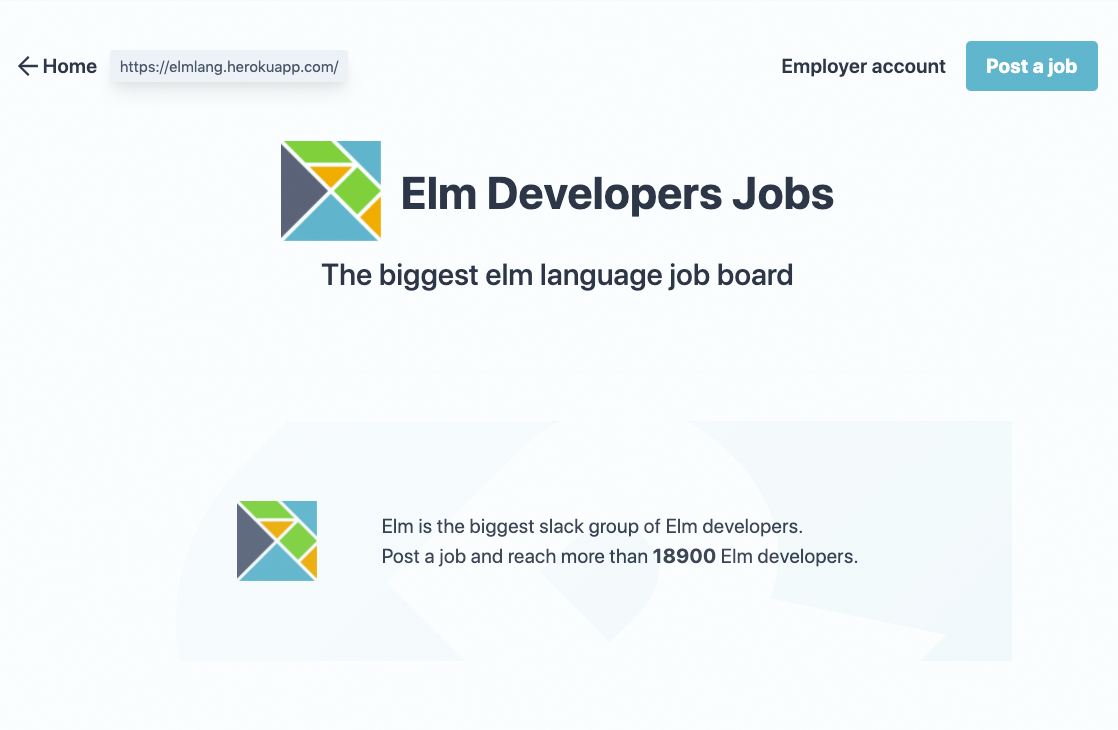
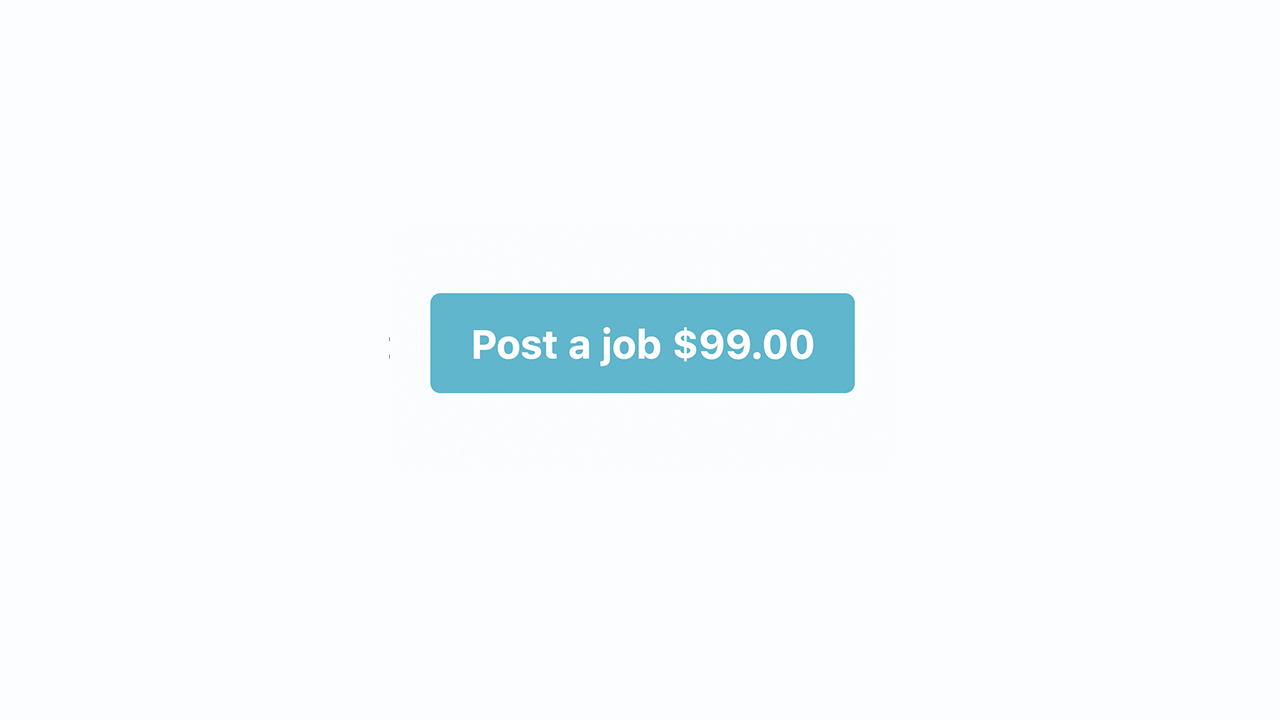
Value your community. Get paid to animate it
Your Slack community is becoming bigger.
Employers publish their job offers on your job board and they are happy
with the applicants coming from your community.
Make the employers pay
How to connect RoleUp with Slack?
-
Visit your job board integration page and click on the button Add to Slack
- Select a workspace and authorize RoleUp
-
Select the channel you want to use

-
Add RoleUp application in the channel you have previously selected